LinkedIn is no longer just another job-related social network. Used by all professionals across…
7 Social Media Tips for Small Businesses

If you haven’t been using social media as one of your online marketing channels for your small business, yesterday (or maybe even a couple years ago) was the time to start.
New businesses and small businesses generally don’t have a lot of excess funds floating around to allocate for…well…anything. Traditional marketing campaigns tend eat up the marketing budget and don’t necessarily have the greatest ROI—especially in the current market climate.
Social media marketing is low cost, if not totally free, and it gives marketers access to the huge pool of potential customers. There are right and wrong ways to market using social media, however.
Fortunately, this article is going to give you some great, actionable steps that will bring you up to speed and even help you get a bit ahead of the learning curve for effective social media marketing strategy.
#1: Know Your Target
How can you publish and promote posts for your target audience if you don’t know who they are? Defining your target audience or your ideal customer(s), a.k.a. your “buyer persona(s),” should be a first step in any marketing campaign or methodology you implement. Social media marketing is not exception.
Your buyer persona(s) should be thoroughly developed images of your ideal customer, profiled by age, gender, profession, interests, locations, etc. Delve a little deeper and identify their problems that you can solve or their needs that you can meet. What are their goals? Their pain points? Get all of this info on paper and then, just to make these concepts truly real for you and your team, give your buyer persona(s) a name and even a picture.
Finally, for each buyer persona you create, write the three primary marketing messages you want to communicate to them.

Once you have these buyer persona profiles completed, you need to identify their “poison”—that is, what social media networks they prefer. Each social network has a different primary audience and focus. Depending on the demographics of your buyer persona(s), you’ll want to concentrate on different social media channels.
#2: Integrate your Website with Social Media
You want to integrate your efforts on the different social media platforms and your website to have a seamless, united marketing front.
Your website should be your HQ—there visitors can convert to followers by reading your blog, leads by downloading white papers or subscribing to your blog, and customers by purchasing your products or services. All the aspects of your website should be consistent with your brand identity. And your social media presence should be consistent with these as well, since social media should point to your website.
Make sure your website and blog are optimized for social media with these simple design elements:
- To get followers for your social media profiles from your website, have social icons prominently displayed on your website. When a visitor clicks an icon, it should link directly to your profile so they can start following you immediately.
- Always incorporate a call to action (CTA) at the end of your blog posts, which calls readers to “like” you on Facebook, “follow” you on Twitter, or otherwise subscribe to your social media profiles.
- Set up live social media feeds. These allow visitors to view your recent social media activity from your website. They are more likely to follow you on social networks if they can see the content that you’re sharing.
- Make sure readers have the option to “share” posts by adding sharing buttons to your posts and pages.
Handy for the Toolbox:

Rebel Mouse —a fully integrated, real-time publishing, analytics and advertising platform.
Rebel Mouse hosts a real-time feed on your website that features all your social media content across all channels.
ClicktoTweet —a way to allows user to share your content through Twitter. With the click of a button, ClicktoTweet auto-generates tweets for users.
#3: Pace Yourself
Once you have your buyer persona(s) hammered out and your website is optimized for social media integration, you’re ready for launch.
But, don’t get carried away: pace yourself.
Even though social media doesn’t necessarily have any direct costs, it requires monitoring and consistency and these require time and effort—which are important resources.
Start with one or two social media platforms and schedule maintenance of these into your daily routine. Just like other tasks, maintaining your social media deserves focused attention—it is not a back-burner activity if you want it to be effective. You should set aside time once or twice per day to update posts, curate, etc.
Plan to spend up to 30 minutes per day at first. You could easily dedicate more time to this and as your social media strategy becomes more established, you may have to dedicate more time to it.
Make sure that your buyer persona(s) are playing a role in your strategy about what to post, where to post, and when to post. It’s a great idea to create an editorial calendar to help solidify your strategies and marketing focuses.
When you post with your buyer persona(s) in mind, you increase the likelihood for piquing their interest and building credibility. Credibility keeps your target followers coming back to you as an expert.
Handy for the Toolbox:
Hootsuite —a platform that allows you to schedule, manage, and analyze your social marketing efforts on a single dashboard.
Sprout Social —a tool for finding and scheduling content and tracking performance of social media campaigns.
#4: Use Your Listening Skills
Good social skills aren’t isolated to in person interactions. Your visitors have a lot to say—positive and negative—about your products, services, and content. Hear them out and respond. Interacting with your audience on social media builds a relationship with your followers and characterizes the kind of business you want to establish.
Listening also helps you identify content that your followers are interacting with, sharing, and interested in. Getting a sense of this will help you plan your content to engage your target audience. Open your ears and listen to what they’re telling you about your business and other businesses/topics they care about.
Handy for the Toolbox

Mention App—an app notifies you whenever somebody mentions your name, brand, or target keywords by monitoring the web and the major social channels.
Feedly —this platform collects content from different sources and organizes it into a single feed page. This keeps you current on topics that are circulating in the areas of interest for your business and followers, plus you don’t have to scour a million different sites to collect the information yourself.
#5: Have a Daily Plan
Now that you have a lot of great sources of timely content, you have to make a plan for incorporating all of this into your social media channels.

Start by making a list of the social media activities you plan to engage in everyday. For example, maybe you plan to tweet and retweet 3-5 times every day (take advantage of tweet scheduling for this). On Facebook, you could plan to comment or post content on 3 different Facebook pages. Using Pintrest? You could plan how many pins and repins you want to make per day.
Make sure that the content you plan to post, the pages you plan to post on, and even the times of day you plan to post are specified in your plan. Once you’re getting this plan more and more established, you can broaden your network byjoining relevant groups and communities that are of interest to your business and your target audience.
You need to be intentional about your social media outreach. It doesn’t have to be a shot in the dark. When you make a plan, you have something to direct you and also something concrete to analyze in order to make adjustments and fine-tune your efforts.
#6: Don’t Forget about Social Advertising
There is a lot you can do with social media for zero cost, but there are paid advertising opportunities that may be worth your while and the investment.
Facebook has a variety of advertising options hat can help increase website traffic, sales, and audience awareness and engagement.
Twitter offers promoted content and promoted accounts as its two advertising solutions. Promoted accounts grow your Twitter following while promoted content helps you streamline your content’s access to your targeted audience.
LinkedIn can also give you access to more targeted audience. You can either make use of the sponsored updates feature or can buy advertising on LinkedIn to help increase your business’s visibility.
#7: Use the Metric System
We’re not talking centimeters vs. inches here. We’re talking the metrics that you can access to analyze your social media efforts and determine what’s working and what’s not working.
Most social networks have internal tools to help you track the results/performance of your different posts and campaigns. Google Analytics is also a great, straight forward way to monitor the traffic coming to your site and to establish which social media channels are most effectively driving traffic to your site.
You should regularly review your social media metrics. Ideally, you should be taking a look at these reports once per week. Once per quarter, you should take the time to reevaluate on the big picture level—making adjustments to content and posting schedules as needed according to the numbers and trends you’re seeing.
Handy for the Toolbox

Sprout Social —automatically creates social media reports that can help you in this evaluation process. These reports are beginner friendly and even let you compare your performance to competitors’ performance.
We highly recommend that you incorporate these 7 tips for social media for small businesses into your marketing strategy. They’ll help you ease into social media marketing—an incredibly effective channel for extending your business’ reach. Once you’ve mastered these and pick up some momentum, you’ll likely be amazed at the return. Social media marketing, like any form of marketing, requires some planning and strategy. What do you think? Do you have any new idea to share?
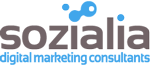
Comments (0)